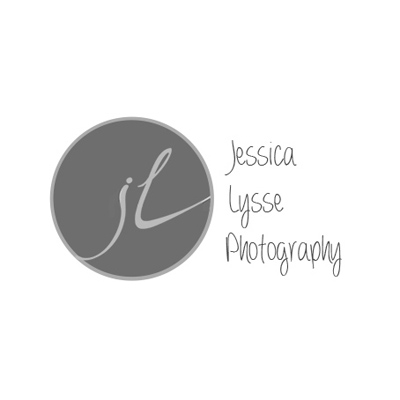If you missed Part 1 or Part 2, please start there!
This post is going to focus on shutter speed. I feel like shutter speed is a lot easier to understand than aperture, so hopefully this post will be quick and easy to understand!
Shutter speed is exactly what it sounds like… how fast your shutter opens and closes. The longer it’s open (slow shutter speed), the more light you capture. However, if you have a moving subject and you use a slow shutter speed, you will have a blurry subject. If you want to freeze the moment and not have blur from movement, you need to use a fast shutter speed.
So what do I consider a slow shutter speed… it really depends on the lens you are using, but in general, when I’m photographing kids, I try not to go below 1/250 (that means your shutter is open for 1/250th of a second). It will appear as 250 on your camera. If my subject is relatively still, I will stop down to 1/160.
How should you experiment with shutter speed to see what works for you? Turn your dial to shutter priority mode (S for Nikon, Tv for Canon). In shutter priority mode, you set the shutter speed and the camera will choose the appropriate aperture and ISO to get a correct exposure.
Experiment with different shutter speeds and see what your results are so you can get to know your gear. If your subject is blurry, but you want to freeze the moment, you should raise your shutter speed. See how low you can go before you start getting motion blur with your subject.
Or maybe you want motion blur. Sometimes it can tell a story…
See how Sawyer’s hand is blurry above? If I raised my shutter speed, to about 1/160 or above, it would have been sharp. He actually wasn’t moving a lot when I snapped this. I had much blurrier photos of him at this shutter speed. The settings for Sawyer’s photo (above) are: Aperture f/4 ;Shutter speed: 1/20; ISO: 640
I was going for motion in Nora’s snow sliding adventures pictured above. The settings for her photo are: Aperture f/16 ; Shutter speed 1/20; ISO 250
So both photos above were shot at 1/20 shutter speed. Sawyer had much less blur because he wasn’t moving as fast as Nora. One thing to note- when you get down to shutter speeds this low, you should stabilize yourself so you don’t have camera shake- or the whole image will be blurry. In both photos I made my own tripod with my arms… I was sitting and stabilized my arms by putting my elbows on my knees.
Also, notice how Nora’s photo was at f/16 (aperture)? That’s a really narrow opening (large depth of field). Why did I have it so narrow? I had to because it was so bright outside (my ISO was low too…a good thing…more on that later). Having a slow shutter speed allows lots of light into your camera, so you have to have a wide aperture to balance the light coming in (if you’re in a bright environment). Too much light results in a completely white photograph. If you’re shooting on aperture or shutter speed priority, you should not have to worry about getting too bright of results because your camera will take care of that for you.
So that’s pretty much it! Any questions?